The VK3RTV reporting system
When a user asks the repeater (VK3RTV) for a signal report it will report back with a screen showing the received strength and quality (quality is a bit more important than strength). The received signal is measured by looking at the page of the receiver that indicates strength and quality. The strength is not a calibrated strength but a figure from 0 - 100. Strength is important but the quality reading matters more. Again the quality is not a calibrated report but a figure between 0 - 100 (higher is better).
How to report the strength of a DIGITAL ATV signal
Picture Strength
The aim is to achieve a P5 picture and Q5 audio as described below in the analogue section. With the signal being sent in a digital format we now have the situation where all of the bits that make up the signal must be received for them to be decoded into a picture. In simple terms this means that you either have a perfect picture (P5) or you don't have a picture at all (P0). There is a level where you can received a picture that has lots of coloured blocks in it or keeps locking up. The level where this occurs is called the threshold and is right on the edge of being good enough, a slightly better signal will mean a perfect picture and a slightly weaker one will mean no picture at all. With a digital signal the picture is mostly there or not with a small area in the middle where some areas of the picture break up for short periods. If this is happening either the strength is only just strong enough or there is a problem with the quality of the picture that can occur from non linearity in the final PA.
Audio Quality
Sound / Audio is measured in a similar way to the picture. The audio is either there or its not and if the signal is on the threshold as described above you may hear popping and cracking noises when the picture breaks up. If there are strange background noises like buzzing etc when you have a P5 picture then that is more than likely coming from the original (transmitted) source signal or you have a problem like a ground loop at the receive end. Like the picture measurement above in reality you either have a perfect audio signal (Q5) or no audio (Q0). "Q" is used here to identify the "quietness" of the audio signal.
How to report the strength of an ANALOGUE ATV signal
Picture Strength
The series of images with increased levels of "snow" are a rough guide to what ATVers would refer to as P0 to P5.
|
ATV users may have a poorer quality than the repeater as their signal into VK3RTV may be weak. |
||
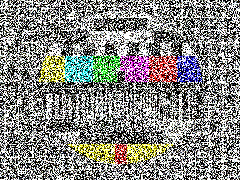 |
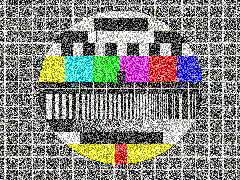 |
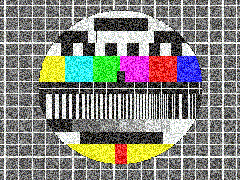 |
| P0 very poor signal. | P1 more picture than snow. | P2 detail in picture. |
| Every ATVer attempts to achieve a "P5" picture with "Q5" audio. | ||
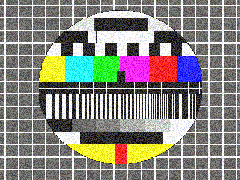 |
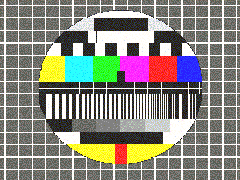 |
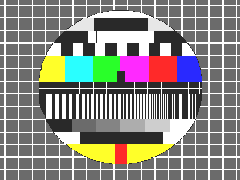 |
| P3 more detail than snow. | P4 great detail, bit of snow. | P5 perfect picture. |
Audio Quality
Sound / Audio is measured in a similar way to picture except the "snow" is heard as "shussss" or "hisssss".
Lots of "shussss" or "hisssss" which is referred to as noise is a Q0, up to no noise being a "Q5".
"Q" is used here to identify the "quietness" of the audio signal.
This series of 3 second wave files (~23KB each) with decreased levels of "noise" are a rough guide for Q0 to Q5.
| Q0 wave Very Noisy, hint of Audio |
Q1 wave Audio is above Noise |
Q2 wave more Audio than Noise. |
Q3 wave ~50 audio / ~50 noise |
Q4 wave A little bit of Noise |
Q5 wave Very quite no Noise. |
